Casio DBC-32D-1AES - review
- Cheap watches what a passion!

- Mar 4, 2024
- 9 min read
Updated: Apr 5, 2024
And why didn't you buy the Back to the Future calculator?

This post, I say it right away, is aimed exclusively at Casio collectors of a certain age like me (born in '79). I am happy if even the youngest will find useful information, but in any case I am addressing a more mature public who have already owned the Casio calculators and data banks of the early 80s in the past. In this post, I must necessarily talk about this very economic vintage, which pays homage to all the Casio watches with the calculator keyboard, and, to compare this model and its technical specifications, as well as its quality, with other calculators and data banks still on sale. Before buying my DBC, the first calculator of the vintage series that I considered was the one known as the Casio from Michael J. Fox or from Back to the Future.
In reality, many Casio watches are present both in the very successful TV series of the eighties and in films or TV series of today.
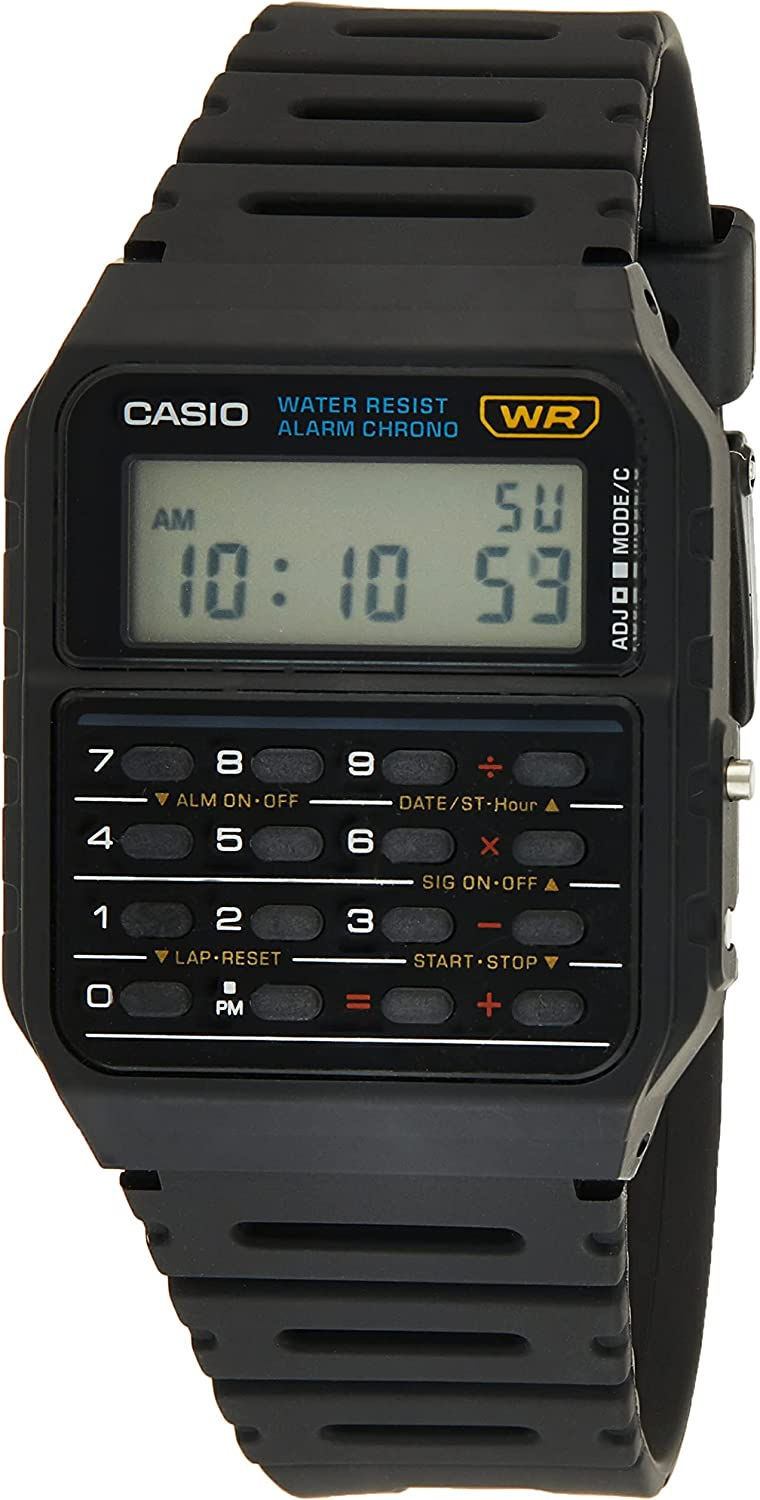
Its identification code, however, is Casio CA-53W-1ER (if you want to see it or buy it on Amazon click here), and, of course, for Back to the Future film fans, this model has become a cult object since possess at all costs. Casio continues to produce it, even if, as in the case of my calculator and many other economic models, its production has been moved to China. There are several colors and, currently, it is much more sold than my DBC. The Casio CA has a very flat shape, an almost imperceptible weight, and therefore is also preferred by women. So, "hey you pig", why didn't you buy this vintage Casio homage? The reason is very simple, and lies in the fact that, when I started my collection of vintage Casio watches, I had the sole purpose of buying Casio watches which by themselves, simply by looking at them or wearing them, would take me back in memory to the great 80s and 90s. I too am a huge fan of Back to the Future, as well as everything that revolves around the culture of those years. But when it was time to add another piece to my Casio collection, other moments from my childhood and adolescence came to mind (besides Back to the Future), to pay homage to with a new vintage Casio.

In a really overbearing way, the memories of when at school we "ambushed" the calculators during math homework have resurfaced. When to call on the street you needed a token and a lot of memory to remember a couple of important numbers (home number of the best friend, house, and the girlfriend). When the traveler was forced to carry a telephone book, and if he went abroad, in addition to calculating the time difference with Italy on his own, he had to keep in mind or check and remember the currency exchange rate. For all these reasons, if you remember correctly, my dear elderly friends like me, the Casio Data Bank Calculators began to become very popular, and, in relation to the lifestyle of the time, they were much more useful than today's smart watches.
Here's what I remembered and wanted to pay homage with this model from the vintage Casio series.
Before reviewing the technical specifications and functions of the model covered by the post, one last clarification regarding these types of watches. Casio has never stopped producing quality Data Bank Calculator, that is, watches equipped with calculators for complex, water resistant or even underwater calculations. An example is the DBC-611 series (if you want to see or buy it on Amazon click here), much more expensive than the vintage series, but of higher quality. Then there are several limited editions in gold or silver, but which personally didn't interest me.

And now let's move on to our baby. Its official name is Casio DBC-32D-1AES in its silver version and equipped with a steel strap (if you want to see it or buy it on Amazon click here). Casio has also released the all-resin version, including the black strap (if you are interested in this version you can buy it on Amazon by clicking here). I preferred the stainless steel version. In short, its dimensions: the case measures (H x W x D) 50.4 x 37.4 x 12 mm, and the overall watch weighs just 62.5 grams. The material of the case is resin - plastic, and it is not waterproof nor WT, even if, both the glass and the keyboard are well sealed and, therefore, some splashes of water or raindrops can be tolerated (at least the my).
I really liked Casio's choice, to make a fragile watch resistant and solid, through a well-made stainless steel strap, and the bottom of the case, also in stainless steel closed by four screws.
The bracelet, in fact, is in stainless steel with a three-fold clasp, a little lighter than that of the Casio Royale, but in any case, I can assure you, of excellent manufacture (always falling, however, into the category of very cheap straps). Its measurements are approximately 8 cm on each side, with the buckle folded back on itself by approximately 2 cm. But to make it easier for you, for my wrist which measures about 20cm, I had to remove three small links. Therefore, you can buy it only if the circumference of your wrist does not exceed 22-23 cm. Conversely, it can be shortened considerably and, therefore, is good for narrower or girls' wrists.

And now, my dear elders, we come to the highlight of this Casio model, that is, all its functions. Ready to enjoy guys! As you can see in the photo, the main functions of the DBC are engraved on the case back. You can also appreciate the good quality of the steel used for both the caseback and the screws. Quickly reading its multifunctions, you now understand why I referred above to traveling both in Italy and abroad in the 80s and 90s. As you can see from the photos, in this model, the English terms that indicate the functions of the four side keys are not shown laterally, as is often the case for almost all Casios, but on the keyboard of the calculator. On the left side we will therefore find the writings adjust and mode, while on the right side the writings light and AC, 12/24H.
The setting of this model may seem complicated because some functions necessarily require the use of the keyboard. In reality, with a little practice and reading the manual only for some functions, this Casio is also quite simple to use.

Let's go into more detail. The home screen is gorgeous. In addition to the complete time (seconds, minutes and hours), the day of the week in the language you have selected, the year, month and number of the day of the month are displayed very clearly, and at the top right you will find the tick or not , according to the function on or off, auto light, mute and lighting 3 seconds. Still in main mode, with a simple touch of the side button at the bottom right, you can choose the 12 or 24 hour format and, by holding it down for a few seconds, activate or deactivate the standard time (DST).
So far so simple. As for the setting or adjustment, in the main screen press the side button at the top left, and the seconds will start flashing. With the side key at the bottom right, scroll through all the elements you need to adjust. The only difference with the other models is that all the elements concerning numbers (minutes, hours, dates) must be inserted with the keys of the calculator and, if you want to bring the seconds to zero, you must use the zero key of the keyboard. The language, on the other hand, is selected using the "REV/TIME" or "TEL/FWD" keys, located at the top left or right of the numeric keypad. Just press the side key at the top left once to find out which language you have selected (for example, if you read SUN, pressing the adjust key will display the word ENG). A small easter egg in the main mode is that, if you press the side button at the bottom left for a few seconds, you will see the abbreviations of all the languages of the watch scroll, until you press any other button. As many as 13 languages can be selected.
After the main mode, we immediately find the phone book or telememo as it is called. 25 telephone numbers can be entered. Again, using this feature is quite simple. Once in directory mode, press the adjust button, and start entering the name. The characters that can be entered depend on the letters of the alphabet of the language you have selected. Some symbols such as exclamation points or the @ can also be entered, however, with a limit of 8 characters for names and 15 digits for telephone numbers. You can enter the name first and then the number and vice versa. To delete a contact from your address book, simply select it, press the adjust key until the name starts flashing, and then simultaneously the side keys at the bottom left and right until the wording CLR (clear) is displayed. The last number displayed in directory mode can be recalled directly from the main mode, using the "TEL/FWD" key, or, when you return to directory mode, the message F will appear with the number of contacts that you can still enter, information which can always be recalled in directory mode, by pressing the PM key on the keyboard.
After the address book, we finally have the calculator and currency exchange functions. The calculator is quite simple to use. At the top you will find the abbreviation CAL, which stands for calculator. You just need to familiarize yourself with the keys on the keyboard, as they are quite small. Every time you finish a calculation, you must press 0 to start a new operation, while the comma is obtained by pressing the SPC key (which stands for space). In calculator mode, the time without the seconds will always be visible in the lower left. In calculator mode, by pressing the side key at the bottom right, you can switch to the currency exchange function (Exchange). Instead of the abbreviation CAL, the abbreviation EX will appear. This function is also quite simple to set up. Hold down the adjust button until only a flashing X appears instead of EX as well as the number zero. Enter the exchange rate that interests you (eg 1.07 which is the exchange rate with the dollar at the time of writing this post), and press the adjust button again. You can enter only one exchange rate and, to check the exchange rate you have entered, just press the side button at the top right once. You will now have the number 0. Enter the amount you want to convert and press =. You will see the exchange rate with the currency of your interest (in my case, 1 euro = 1.07 dollars, I enter the figure 100 euros and I get 107 dollars). Even in change mode, the time without the seconds will always be visible in the lower left.

Continuing, we find the alarms available on this model. We have 5 programmable alarms for each day, a given day of a given month of a given year, only for a day of any month, only for a specific month, only for a month of a specific year, only for a specific year ( what more do you want hahaha!). The snooze function can also be activated for the first alarm, just as the acoustic time signal can be activated or deactivated in alarm mode. After the alarm function, we find the stopwatch (ST) with split function. And finally we find the Dual Time function, or the possibility of inserting a time zone of a country of your interest.
If you keep the DT screen, the Italian time will always be visible (without the seconds) in the lower left. Last clarifications concerning the setting of some functions of this model, which differentiate it from many other Casios of the vintage and collection series. As you can see in the photos, at the top right you will find three small squares for the auto light, 3 sec, and mute functions. The first squares concern the illumination of the DBC calculator. For this model, Casio has provided amber lighting with a standard duration of 1.5 seconds, if you press the light button, or, if in main mode, when you set the clock and the seconds flash, press the light button, you will activate duration of 3 seconds. Always in main mode, if you keep the light button pressed for a few seconds, you will activate the auto light function, i.e., every time you bring the watch to your face by rotating it by at least 40 degrees, the screen lights up automatically (how cool!) .
On the other hand, to activate mute mode, i.e. silence the clock, both when you press the calculator keys and when you use the four side keys, you must keep the side key at the bottom right pressed for a few seconds, however when you are in mode calculator or exchange. The DBC is also a 10 year battery, and its standard battery is a CR2025. In conclusion, despite all its limitations, if you are a Casio collector and are more or less my age, don't miss it!
Hello watch lover, I hope you liked my post and that you found some interesting or more info on the watch model subject of the post. If you have decided to purchase it please do so through my link as I am an Amazon affiliate. Otherwise visit my pages with the lists of different watch brands or, if you are a watch enthusiast, follow me on Instagram. See you next review!





Comments